Nest Pro London 🧰 Nest Thermostat with Installation
How To Use
The Nest Learning Thermostat App
Nest Heating
The app
Explained with Pictures
Mode ↓
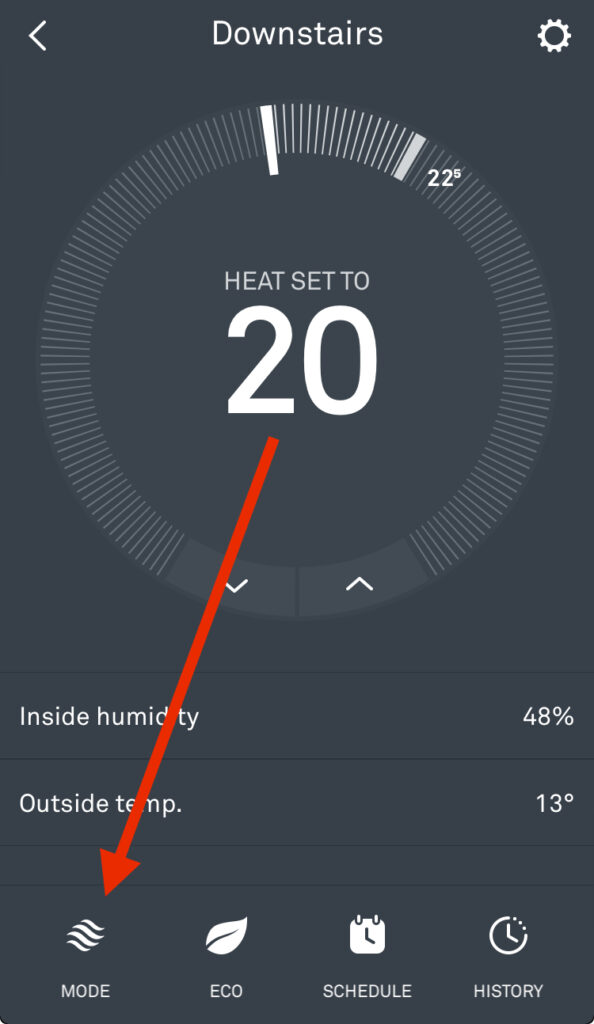
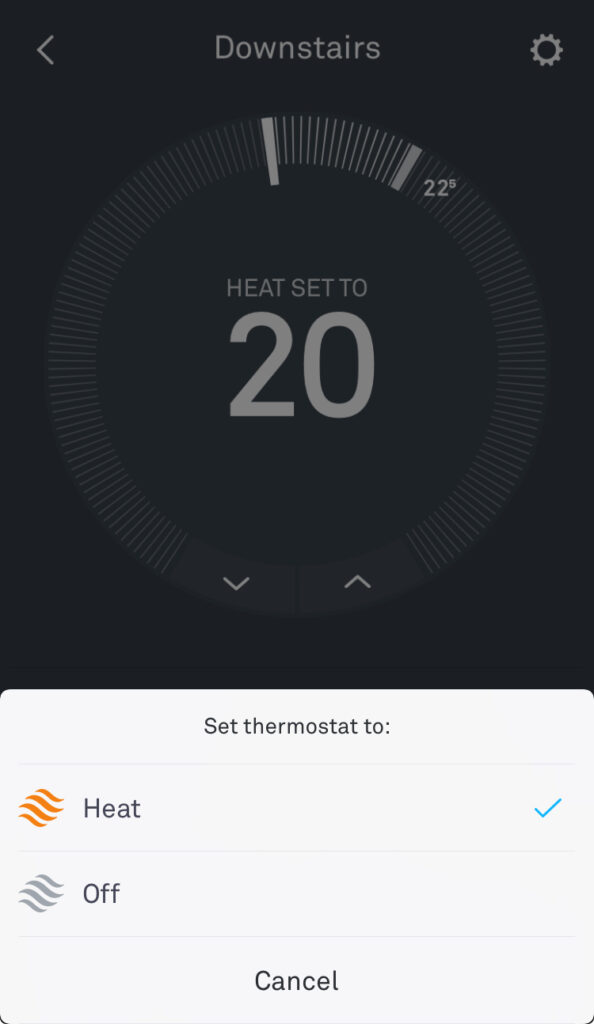
Mode button
Mode ↑
In the summer time or if you go on holiday, use this to turn your heating off.
You still have frost protection or safety temperature. (Absolute minimum)
This should stop pipes from freezing in the winter. Default is 4.5°C

Eco Mode
Eco Mode ↑
This lowers the temperature when everyone is out to save money.
Its automated, you don’t need to open your phone or remember.
By learning how long it takes to heat up your home and compensating for the weather, the temperature is back where you left it by the time you get home.
Using your phone’s location eco mode starts within 5 minutes or up to 2 hours of the home being empty.

Schedule
Schedule ↑
Tap schedule then turn your phone to the side and click on a day.
In the bottom right corner click add a marker.
Press and hold it then drag it to where you want.
Up and down is temperature.
Left and right is time.
You can copy and paste a day, pressing and holding on a blank part of the screen.
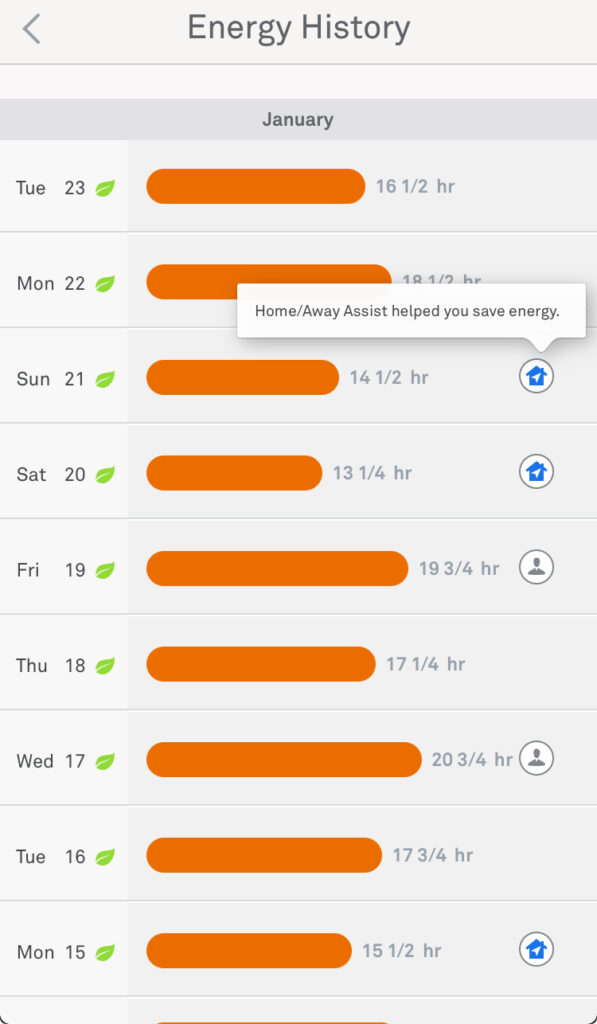
History
History ↑
Shows usage, when the weather effected things, if eco mode kicked in, if you used more or less heating than usual.
Click on the orange bar to see more detail.
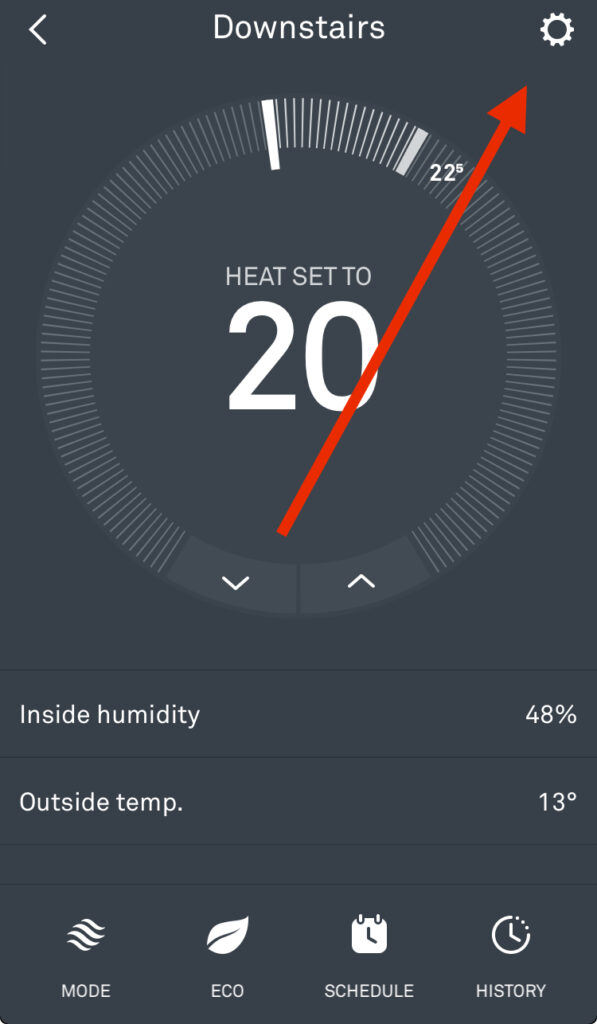
Settings
Settings↑
Click hear to find true radiant, auto schedule, safety temperature and more.
ExcellentBased on 208 reviews Trustindex verifies that the original source of the review is Google.
Trustindex verifies that the original source of the review is Google. Ayan Banerjee2 March 2024Did a great job and very speedy!Trustindex verifies that the original source of the review is Google.
Ayan Banerjee2 March 2024Did a great job and very speedy!Trustindex verifies that the original source of the review is Google. Frank Lampen29 February 2024Sorted out a bad installation of three Nest thermostats and quickly got everything functioning as needed - strongly recommendTrustindex verifies that the original source of the review is Google.
Frank Lampen29 February 2024Sorted out a bad installation of three Nest thermostats and quickly got everything functioning as needed - strongly recommendTrustindex verifies that the original source of the review is Google. Yvonne Cantarero10 January 2024Above and Beyond: Mike's Exceptional Service and Dedication to Customer Satisfaction I called Mike after reading his reviews online and I don’t have enough words to describe how happy I am with the service he provided. It is rare to find a professional who genuinely goes above and beyond to ensure their client's satisfaction and Mike did exactly that going more than the extra mile to help me resolve persistent issues with my heating system. From the onset, Mike was great installing my Google Nest thermostats, his attention to detail and commitment to ensuring that the devices were correctly integrated into my existing system was impressive and greatly appreciated. However, what truly sets Mike apart from others is his dedication to customer satisfaction, even when faced with challenges beyond his scope of work. My heating system was not working due to issues unrelated to the nest thermostats and when I called Mike for advice he returned to my flat on three separate occasions, troubleshooting and diagnosing the problem. Mike's generosity did not stop there, he even ordered the required parts for me and installed them, despite this being well beyond his job obligations, so I wouldn’t have to find a new engineer just before Christmas. Throughout the entire process Mike was super kind, answered all my messages promptly and clearly knows what he is doing! If you are thinking of installing a Google nest system call him, you won’t regret it!Trustindex verifies that the original source of the review is Google.
Yvonne Cantarero10 January 2024Above and Beyond: Mike's Exceptional Service and Dedication to Customer Satisfaction I called Mike after reading his reviews online and I don’t have enough words to describe how happy I am with the service he provided. It is rare to find a professional who genuinely goes above and beyond to ensure their client's satisfaction and Mike did exactly that going more than the extra mile to help me resolve persistent issues with my heating system. From the onset, Mike was great installing my Google Nest thermostats, his attention to detail and commitment to ensuring that the devices were correctly integrated into my existing system was impressive and greatly appreciated. However, what truly sets Mike apart from others is his dedication to customer satisfaction, even when faced with challenges beyond his scope of work. My heating system was not working due to issues unrelated to the nest thermostats and when I called Mike for advice he returned to my flat on three separate occasions, troubleshooting and diagnosing the problem. Mike's generosity did not stop there, he even ordered the required parts for me and installed them, despite this being well beyond his job obligations, so I wouldn’t have to find a new engineer just before Christmas. Throughout the entire process Mike was super kind, answered all my messages promptly and clearly knows what he is doing! If you are thinking of installing a Google nest system call him, you won’t regret it!Trustindex verifies that the original source of the review is Google. shobna lacmidas6 January 2024Brilliant service from Mike. Really friendly and easy to talk to. He was really quick and very knowledgeable with the whole set up. Professional service provided and 100% would recommend happily to anyone that is thinking about taking his service.Trustindex verifies that the original source of the review is Google.
shobna lacmidas6 January 2024Brilliant service from Mike. Really friendly and easy to talk to. He was really quick and very knowledgeable with the whole set up. Professional service provided and 100% would recommend happily to anyone that is thinking about taking his service.Trustindex verifies that the original source of the review is Google. Sharon Wyness5 January 2024Well how quick and easy was that!! So efficient in service, great advice on how to get the best from the Nest. Highly recommended!Trustindex verifies that the original source of the review is Google.
Sharon Wyness5 January 2024Well how quick and easy was that!! So efficient in service, great advice on how to get the best from the Nest. Highly recommended!Trustindex verifies that the original source of the review is Google. Ajay G16 December 2023Called me on the phone around 8 on a Saturday night and the problem is solved. NEST so difficult to understand. Thanks to Mike all working now!!Trustindex verifies that the original source of the review is Google.
Ajay G16 December 2023Called me on the phone around 8 on a Saturday night and the problem is solved. NEST so difficult to understand. Thanks to Mike all working now!!Trustindex verifies that the original source of the review is Google. Andrew Nugee11 December 2023Mike is great. Came to trouble shoot and service our 6 year old Nest installation today. He's super-competent, discreet, interesting, helpful, nice! Couldn't recommend more highly. A decade at Mercedes obviously set him up well for starting his own business ...Trustindex verifies that the original source of the review is Google.
Andrew Nugee11 December 2023Mike is great. Came to trouble shoot and service our 6 year old Nest installation today. He's super-competent, discreet, interesting, helpful, nice! Couldn't recommend more highly. A decade at Mercedes obviously set him up well for starting his own business ...Trustindex verifies that the original source of the review is Google. Janine de Freitas30 November 2023Mike came to install our nest today. What a great service. He was so knowledgeable about the product and was really quick to install the device. He took great care to help educate me on the system. Thank you MikeTrustindex verifies that the original source of the review is Google.
Janine de Freitas30 November 2023Mike came to install our nest today. What a great service. He was so knowledgeable about the product and was really quick to install the device. He took great care to help educate me on the system. Thank you MikeTrustindex verifies that the original source of the review is Google. Håkan Jönsson30 November 2023Mike did a great job installing my Google Nest learning thermostat. He was professional, efficient, friendly, and explained everything very well. Can definitely recommend, there is probably not a better Nest installer out there!Trustindex verifies that the original source of the review is Google.
Håkan Jönsson30 November 2023Mike did a great job installing my Google Nest learning thermostat. He was professional, efficient, friendly, and explained everything very well. Can definitely recommend, there is probably not a better Nest installer out there!Trustindex verifies that the original source of the review is Google. Lewis Hill29 November 2023Top man, installed it quickly, loads of top tips, really helpful
Lewis Hill29 November 2023Top man, installed it quickly, loads of top tips, really helpful
All our service providers are required to be background checked licenced professionals Insured and Qualified.
You can enjoy peace of mind that
the job is done right by a
Google Certified Nest Pro
Background checked licenced Professionals Insured and Qualified.
You can enjoy peace of mind that
the job is done right by a
Google Certified Nest Pro
Copyright © 2023 Nest Pro London. All rights reserved.
